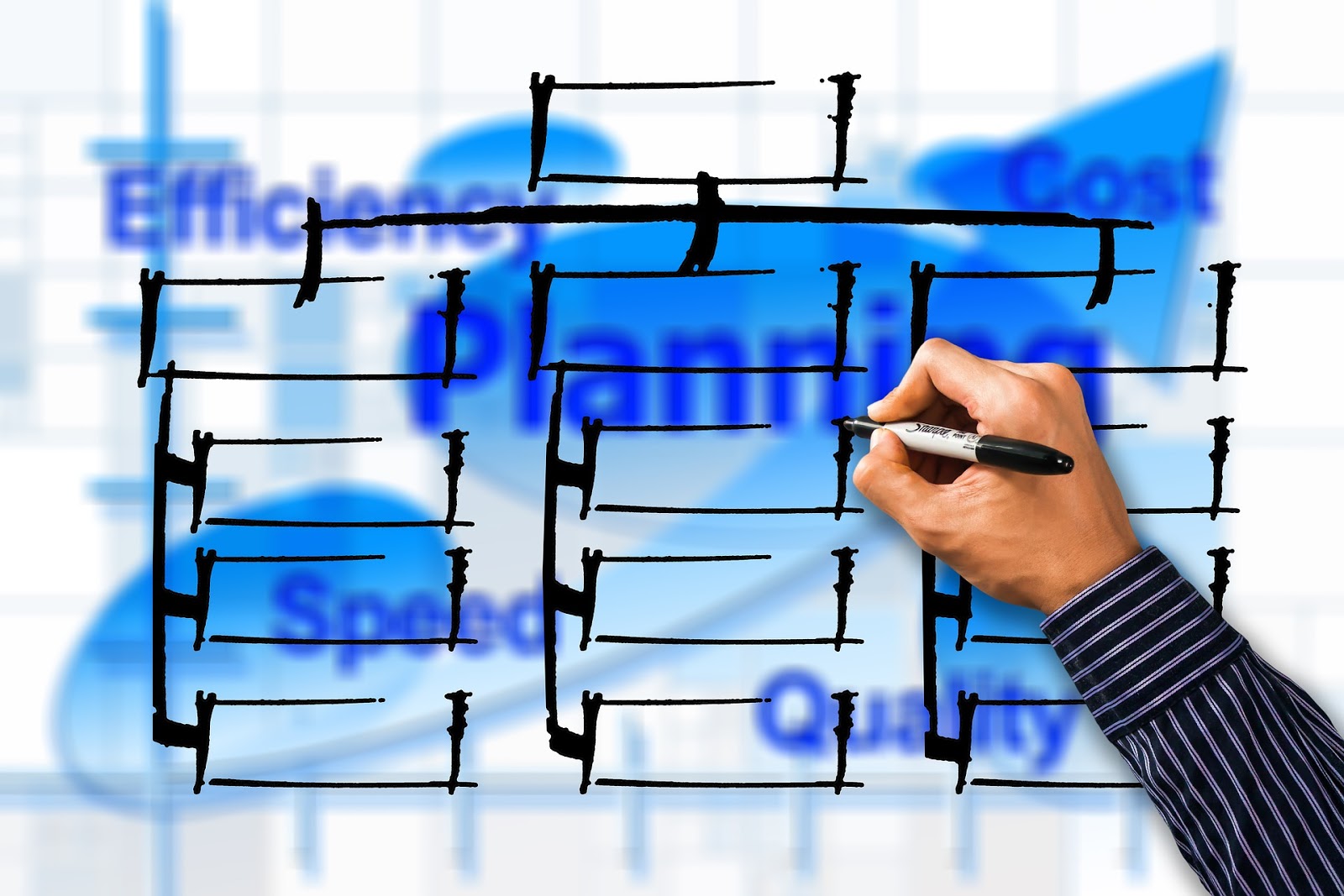If anything new has become apparent in the 21st century, it’s that data is eating the world at a faster pace than ever before. It’s estimated that internet users generate approximately 2.5 quintillion bytes of data every single day, and that number is constantly rising.
Projections suggest that by 2020, there will be 40 trillion gigabytes of data in existence. To provide even greater perspective, a 2017 study showed that 90% of all data present in the world today was generated only in the past 2 years.
However, this data is unless there’s someone who can make sense of it.
Companies are beginning to utilize big data to help make more calculated business decisions, and those who fail to do so may inevitably struggle to keep up with the modern age.
This is why organizations all over the world are scrambling to fill their data science positions, a task that is uniquely difficult given the myriad of skills needed for an individual to fulfill the responsibilities of the role, such as:
- Python coding
- Advanced statistics
- Proficiency with the Hadoop Platform
- SQL Database/Coding
- Apache Spark
- Machine learning and AI
- Data visualization
And given the fact that data science as a field is still in its infancy, that list of needed skills will only continue to grow in size.
Why Local Governments Need Data Scientists
Big data is used for a multitude of tasks, from predicting hurricanes for pre-emptive evacuation to giving you appropriate recommendations on your Netflix feed.
For local governments, big data can be used for making a variety of data-backed decisions that can help reduce traffic congestion, lower crime, improve the environment, and of course, make intelligent budgeting choices.
Dubuque, Iowa, a city with a population of 58,000, took advantage of big data as early as 2009 during an effort that increased the city’s revenue by $18,000.
Their local government managed to accomplish this by teaming with IBM to improve sustainability efforts by installing smart water meters in homes.
It took time to gather the relevant data, but over time, they were able to learn how their homeowners used water.
They were able to find ways to make water usage more efficient in ways that would have been impossible without big data.
This kind of impact isn’t limited to Dubuque, Iowa. Local and big governments around the world are making the choice to create a foundation for intelligent decision making via their investment in big data and data scientists.
Can Organizations Fill the Need for Data Scientists?
Although the benefits of big data are plenty, local governments won’t be getting any of them unless they acquire people equipped with the skills and experience needed to analyze and understand the data.
It’s become more and more apparent that a career in data science is becoming increasingly promising. The Bureau of Labor Statistics (BLS) suggests that there will be nearly 30% growth in the field of data science in the coming years.
The result of this projected growth means the creation of nearly 50,000 jobs in the field of data science, most of these jobs filling the needs of private and government organizations.
The incentives for individuals to develop the skills for data science are not exactly lacking, either. According to Glassdoor, “data scientist” is the highest-paying entry-level job within the USA, the median base salary starting at $95,000.
Although there’s projected growth in this field, many organizations are still in great need of talent today. And for many local governments and businesses, their need for data scientists is simply too great to wait any longer.
For this reason, many organizations are turning to in-house training to develop their own talent. Doing this is often difficult and time-consuming unless a third-party is brought in to assist with the training, which in itself may end up hurting their budget.
Individuals within their organizations can go back to school to acquire the relevant skills, but school is more expensive than ever, and many people–especially professionals–don’t have the time to invest in college classes given that they’re already entrenched in their present careers.
An ideal solution would be a training program available online and on-demand, allowing individuals to learn at their own pace while providing a solid framework that’s cost-effective for individuals as well as organizations.
The good news is that you’re experiencing that solution at this very moment,
Enterprise Training has an extensive list of Information Technology courses that cover a variety of topics including Apache, Blockchain, MySQL, and so much more.
ETS learners gain access to over 60 state and national affiliations, as well as accreditation courses, and we also offer IT certifications to solidify your expertise in the data science field.
If you’re interested in positioning yourself for a promising career in data science while making a positive impact in your organization and the world, begin your training today from the comfort of your own home.
Experience the proven, easy-to-use, and cost-effective benefits of online training by scheduling your free online training consultation today!